Here is the link of our group project:
Category: Uncategorised
Peer Review of “Learning English Through Speaking and Listening” Interactive Learning Resource
Overview The resource focuses on practical English usage in restaurant settings, aiming to enhance learners’ confidence and skills in speaking and listening through structured activities.
Clarity of the Lesson
- Strengths: The objectives are clearly stated, and the progression of activities is logical and easy to follow.
- Suggestions for Improvement: It might be beneficial to include a brief introductory video to provide an overview of the entire unit, helping learners understand the big picture from the start.
Appropriate Outcomes
- Strengths: The learning outcomes are specific and measurable, focusing on both comprehension and production of language.
- Questions for Consideration: Are the outcomes linked to assessments? For example, how will you measure confidence in asking questions and expressing choices in English?
Alignment
- Strengths: The activities are well-aligned with the stated outcomes, progressively building the required skills.
- Suggestions for Improvement: Consider mapping each activity explicitly to the learning outcomes at the beginning of the unit to reinforce the alignment.
Interactivity
- Strengths: The resource includes various interactive elements, such as videos, group assignments, and quizzes.
- Questions for Consideration: How interactive are the quizzes? Could they include instant feedback to enhance engagement?
Inclusivity
- Strengths: Group work and collaborative activities promote inclusivity and peer learning.
- Suggestions for Improvement: Ensure all activities are accessible to learners with different abilities. For instance, providing transcripts for videos can help learners with hearing impairments.
Technology Use and Rationale
- Strengths: Effective use of technology, such as online videos and virtual meetings, to facilitate learning.
- Questions for Consideration: Is there a rationale provided for each technology used? This can help learners understand the purpose behind the tools they are using.
Presentation
- Strengths: The presentation is clean and organized, making it easy for learners to navigate through the activities.
- Suggestions for Improvement: Adding visual aids, such as infographics or charts, could make the content more engaging and easier to understand.
Citations
- Strengths: Citations are provided where necessary.
- Questions for Consideration: Are all external resources properly cited? Ensuring proper citation helps in maintaining academic integrity.
Detailed Activity Review
- Activity 1: Unit Introduction and Learner Survey
- Strengths: Clearly outlines learning outcomes and engages learners with an introductory survey.
- Suggestions for Improvement: Including an introductory video can enhance initial engagement.
- Activity 2: Listening Practice Using Online Videos
- Strengths: Uses progressively challenging videos with questions to test comprehension.
- Suggestions for Improvement: Including a variety of scenarios beyond restaurant settings can provide a broader range of listening practice.
- Activity 3: Collaborative Speaking Practice
- Strengths: Promotes group interaction using a cheat sheet for restaurant phrases.
- Suggestions for Improvement: Providing structured role-playing scenarios can enhance the practice sessions.
- Activity 4: Listening and Speaking Practice Quiz
- Strengths: Reinforces learning through a quiz format.
- Suggestions for Improvement: Adding varied question types, such as multiple-choice or fill-in-the-blank, could cater to different learning styles.
- Activity 5: Group Video Assignment
- Strengths: Practical application of skills in a real-world scenario.
- Suggestions for Improvement: Offering examples or a rubric for the video assignment could help set clear expectations.
- Activity 6: Interview Assessment
- Strengths: Provides formal assessment of speaking skills.
- Suggestions for Improvement: Including peer feedback could enrich the assessment process.
- Activity 7: Post-Lesson Reflection
- Strengths: Encourages reflection on progress and areas for improvement.
- Suggestions for Improvement: Providing a guided reflection template could help students structure their thoughts more effectively.
Overall Suggestions
- Expand Content Variety: Incorporate diverse real-life situations beyond restaurant settings.
- Interactive Feedback: Implement quizzes with instant feedback.
- Accessibility: Ensure all content is accessible to learners with different needs.
Conclusion The resource effectively uses interactive and collaborative methods to enhance English language skills. Addressing the suggested improvements can further strengthen its impact and accessibility.
What is your preferred mode of remote communication?
Email or matter both works for me
What are your communication strengths?
Listening actively and speaking or writing persuasively.
What are your communication weaknesses? Where would you like to grow?
Emotional Reactivity, practice more and more.
Do you consider yourself an introvert or extrovert?
Extrovert
What time zone are you in?
West coast
What time of day do you prefer doing academic work?
Before the deadline, just kidding. Once the work releases, I will consider starting.
When you are upset do you tend to share this with others or keep it to yourself?
Keep it to myself
What do you like about group work?
It makes work efficient.
What don’t you like about group work?
It makes work inefficient.
What else would you like your team to know?
My name, my passion.
Before proceeding with this first blog post, we expect you to consider your privacy preferences carefully and that you have considered the following options:
- Do you want to be online vs. offline?
- Do you want to use your name (or part thereof) vs. a pseudonym (e.g., West Coast Teacher)?
- Do you want to have your blog public vs. private? (Note, you can set individual blog posts private or password protected or have an entire blog set to private)
- Have you considered whether you are posting within or outside of Canada? This blog on opened.ca is hosted within Canada. That said, any public blog posts can have its content aggregated/curated onto social networks outside of Canada.
First tasks you might explore with your new blog:
- Go into its admin panel found by adding /wp-admin at the end of your blog’s URL
- Add new category or tags to organize your blog posts – found under “Posts” (but do not remove the pre-existing “edci335” category).
- See if your blog posts are appearing on the course website (you must have the the edci335 category assigned to a post first and have provided your instructor with your blog URL)
- Add pages, if you like.
- Include hyperlinks in your posts (select text and click on the link icon in the post toolbar)
- Embed images or set featured images and embed video in blog posts and pages (can be your own media or that found on the internet, but consider free or creative commons licensed works). To embed a YouTube video, simply paste the URL on its own line.
- Under Dashboard/Appearance,
- Select your preferred website theme and customize to your preferences (New title, new header image, etc.)
- Customize menus & navigation
- Use widgets to customize blog content and features
- Delete this starter post (or switch it to draft status if you want to keep it for reference)
Do consider creating categories for each course that you take should you wish to document your learning (or from professional learning activities outside of formal courses). Keep note, however, that you may wish to rename the label of the course category in menus (e.g., as we did where it shows “Learning Design” as the label for the “edci335” category menu. This will enable readers not familiar with university course numbers to understand what to expect in the contents.
Lastly, as always, be aware of the FIPPA as it relates to privacy and share only those names/images that you have consent to use or are otherwise public figures. When in doubt, ask us.
Please also review the resources from our course website for getting started with blogging:
- WordPress resources
- Using RSS feeds to read blog posts from your networks (e.g., Feedly)
- Privacy resources
- Copyright resources
- Finding images you can use
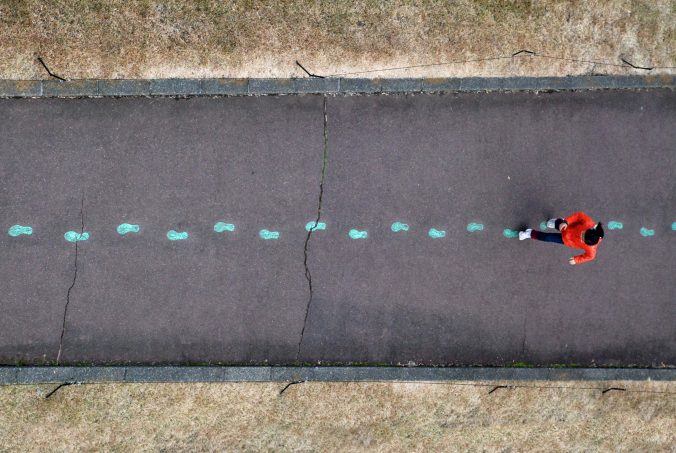
Recent Comments